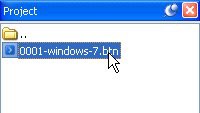
Double-click on the Buttons folder in the Project pane. This will show you a list of all the button
files that have been added to your project so far. Since you've only added one kind of button, there should only be one item in this list: the 0001-windows-7.btn file that you added earlier.
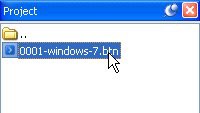
Sel ecti ng the button fil e
Note: This was explained more fully in Lesson 2, but here are the basics to refresh your memory. Every project you create has its own folder, called the project folder. Each project folder is divided into subfolders. When you add a button file to your project, a copy of the file is placed inside the Buttons subfolder. You can use the Project pane to navigate to this subfolder.