TransparentColor
(number) The decimal value of the color to use as the transparent color for your window mask. The default is 0 (black). Click the select button to bring up a color chooser.
Note: We recommend using black (0) as your window mask transparent color for ease of use. As well, always using the same color for all of your masks ensures compatibility.
Tip: You can calculate the decimal value of your transparent color from its hex value using the
Math.HexColorToNumber action.
Re t u r n s
Nothing. You can use Application.GetLastError to determine whether this action failed, and why.
See also: Related Actions
![]()
Window.SetOrder
OverviewExamples
![]()
Window.SetOrder ( number WndHandle,
number InsertAfter )
De s cr ip t ion
Sets the z-order of a window relative to other visible windows on the system. This action can be used to control the order of overlapping windows on the desktop, so that a particular window displays on top, or behind another. The top-most window has the highest z-order.
P arame t er s
WndHandle
(number) The integer value that represents the specific window on the user's desktop. (Commonly referred to as an hWnd.)