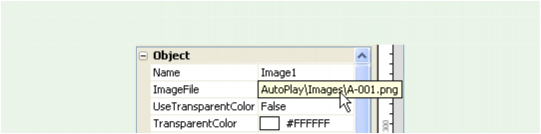
Another thing you'll notice when an object is selected is that its settings appear in the properties pane.
If you look in the properties pane, you can see that this object is named Image1, and the path to the image file is AutoPlay\Images\A-001.png.
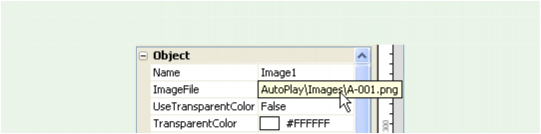

Tip: If you cant see all of the text in a setting, hover the mouse over the setting for a moment and a tooltip will appear to reveal the entire contents.