ResultVariable
When adding an action with the script editor, you can use this field to specify a variable that the return value will be stored in.
See also: Related Actions
![]()
![]()
Image.GetProperties
OverviewExamples
table Image.GetProperties ( string ObjectName )
De s cr ip t ion
Returns a table containing the properties of an image object.
P arame t er s
ObjectName
(string) The name of the image object.
Re t u r n s
(table) A table containing the image's properties, indexed by the following keys:
|
KEY |
TYPE DESCRIPTION |
|
|
ImageFile |
string |
The currently loaded image file. |
|
UseTransColor |
boolean |
True if a transparent color should be used, false if it should not be. |
|
TransparentColor |
number |
The color being used as a transparent color in the image object. |
|
Tolerance |
number |
The tolerance being used for the transparent color, between 0 and 100. 0 requires an exact match to TransparentColor. Increasing this value allows shades of TrasnparentColor to be transparent as well. |
|
Opacity |
number |
Number between 0 and 100 corresponding to the percent opacity that the image object will observe. A value of 0 makes the image invisible while a value of 100 makes the image 100% visible. |
|
CONSTANT |
VALUE DESCRIPTION |
|
|
HITTEST_STANDARD |
0 |
The mouse will interact with the image object anywhere within the bounds of the object. |
|
HITTEST_ALPHA |
1 |
The mouse will interact with the image object on any part of the image which is not transparent. |
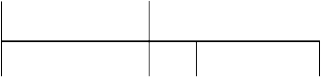
|
HitTest |
number |
Whether AutoPlay will allow the mouse to interact with the image when it is anywhere within the bounds of the image object, or only when it is on a non-transparent section of the image itself: |
|
ObjectName |
string |
The name of the image object. |
|
Enabled |
boolean |
True if the image object is enabled, false if it is not. |
|
Visible |
boolean |
True if the image object is visible, false if it is not. |
|
X |
number |
The horizontal position (in pixels) of the top left corner of the image object in relation to the current page or dialog. Note: The top left corner of the current page or dialog has an X value of 0 |
|
Y |
number |
The vertical position (in pixels) of the top left corner of the image object in relation to the current page or dialog. Note: The top left corner of the current page or dialog has a Y value of 0 |
|
Width |
number |
The width (in pixels) of the image object. |
|
Height |
number |
The height (in pixels) of the image object. |
|
TooltipText |
string |
The mouseover tooltip of the image object. |
|
Cursor |
number |
The mouse cursor that will be displayed when the mouse is over the image object: CONSTANT VALUE DESCRIPTION CURSOR_ARROW 0 Standard mouse arrow cursor. |
|
arrow cursor. |
||
|
CURSOR_HAND |
1 |
Hand cursor. |
|
CURSOR_BLACK_ARROW |
2 |
Black arrow cursor. |
|
CURSOR_CROSSHAIR |
3 |
Crosshair cursor. |
|
CURSOR_EXPLORE |
4 |
Explore cursor. |
|
CURSOR_HELP |
5 |
Help cursor. |
|
CURSOR_MAGNIFY |
6 |
Magnify cursor. |
|
CURSOR_MEDIA |
7 |
Media cursor. |
|
CURSOR_MONEY |
8 |
Money cursor. |
|
CURSOR_NOTEPAD |
9 |
Notepad cursor. |
|
CURSOR_PENCIL |
10 |
Pencil cursor. |
|
CURSOR_PRINTER |
11 |
Printer cursor. |
|
CURSOR_SPEAKER |
12 |
Speaker cursor. |
|
CURSOR_UP_ARROW |
13 |
Up arrow cursor. |
|
ResizeLeft |
boolean |
True if the left side of the object will move when the application is resized, false if it is not. |
|
ResizeRight |
boolean |
True if the right side of the object will move when the application is resized, false if it is not. |
|
ResizeTop |
boolean |
True if the top of the object will move when the application is resized, false if it is not. |
|
ResizeBottom |
boolean |
True if the bottom of the object will move when the application is resized, false if it is not. |
|
HighlightSound |
number |
The type of sound that will be played when the mouse moves over the image object. |
|
HighlightSoundFile |
string |
The path to the image object's custom highlight sound file. If the image object does not use a custom sound, this value will be an empty string (""). |
|
ClickSound |
number |
The type of sound that will be played when the mouse clicks the image object. |
|
ClickSoundFile |
string |
The path to the image object's custom click sound file. If the image object does not use a custom sound, this value will be an empty string (""). |
|
CONSTANT |
VALUE DESCRIPTION |
|
|
SND_NONE |
0 |
No highlight sound. |
|
SND_STANDARD |
1 |
Standard highlight sound. |
|
SND_CUSTOM |
2 |
Custom highlight sound. |
|
CONSTANT |
VALUE DESCRIPTION |
|
|
SND_NONE |
0 |
No click sound. |
|
SND_STANDARD |
1 |
Standard click sound. |
|
SND_CUSTOM |
2 |
Custom click sound. |
If the object cannot be found, nil will be returned. You can use Application.GetLastError to determine whether this action failed, and why.